The Mac Savings Accounts
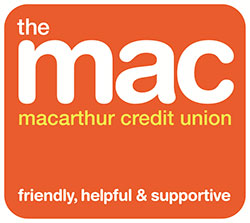
What savings accounts does The Mac offer?
At the time of writing, The Mac offers the following savings accounts:
Everyday Savings Account
This savings account may act as a transaction account also. It provides online access from a smart device and optional Visa debit card access to your account. Any interest on the account is calculated daily and paid monthly.
eSaver Account
At the time of writing, this account offers a higher interest rate that the Everyday Savings Account and online access from a phone or smart device. There is no EFTPOS, ATM or Visa debit card access provided, however it may be linked to a transaction account. Interest is calculated daily and paid monthly.
Freedom Years Account
The Mac describes this account as a saver that will support your move into retirement. You can access the account through a phone or smart device and there is optional Visa debit card access. The interest rate varies depending on the account balance.
Christmas Saver Account
This savings account allows withdrawals between 1 November and 31 January only. If a withdrawal is made outside this period, the account will be closed and funds transferred to an Everyday Savings Account. Only one Christmas Saver Account may be opened per year and interest is calculated daily and paid annually.
Mini Mac Bonus Saver Account
This savings account is intended as an account for children and The Mac states that it will close the account or refuse to accept further deposits if the account is being used for a purpose other than as a children’s saving account. This account allows a maximum of two withdrawals per calendar year.
Youth Saver Account
The Youth Saver account has a daily transaction limit of $200 and optional debit card access. The account interest is calculated daily and paid monthly.
You can view the current interest rates of some The Mac savings accounts in Canstar’s comparison tables.
Do The Mac savings accounts require a linked transaction account?
The Mac does not require you to have a linked account to make use of their savings accounts. The Mac allows you to nominate any Australian bank account as your linked account as long as your bank lets you transfer money to other bank accounts.
You can compare transaction accounts with Canstar here to potentially find one that suits your requirements.
Does The Mac charge fees on its savings accounts?
Savings accounts can come with several fees, such as monthly account-keeping fees, transaction fees, withdrawal fees and more. At the time of writing, The Mac charges a staff assistance fee of $5 for enquiries and transactions made in-store for the eSaver. You can find any further fees in The Mac disclosure documents available on their website.
What does The Mac offer in terms of mobile banking for savings accounts?
The Mac offers both online and mobile banking for its savings products, however, the Mini Mac Bonus Saver account is available online for enquiries only.
The Mac’s mobile app is available for download from the App Store and Google Play Store. Notable features of the app include the ability to:
- Access your accounts from your smart phone or tablet
- View current account balances and transactions history
- Transfer money between accounts
- Transfer money using Pay Anyone by using a mobile number or email address
How do I apply for a The Mac savings account?
Before applying for a savings account with The Mac, consider comparing it against other savings accounts on the market to ensure it is the right one for you. You can then apply for a savings account online, provided you have the correct documentation and are a member of the The Mac (Macarthur Credit Union).
For example, to apply for any of the The Mac’s savings accounts you must:
- Be over 18 years old and a resident of Australia
- Be a member of The Mac (Macarthur Credit Union) or complete the membership application process
- Subscribe for a member share in the Credit Union
- Have a valid email and Australian residential address
- Provide a Tax File Number (TFN)
- Only use the account as a personal account
Once your account is opened, The Mac may require you to transfer in a minimum amount before your account can be activated – check the PDS document for more information on how much you might need to deposit.
About The Mac
The Macarthur Credit Union, or ‘The Mac’, was founded in 1971 as the Clutha Employees Credit Union to provide financial services and products to the local employees of the Clutha coal mines in Camden. In 1978, it became the Macarthur Credit Union and expanded to serve the Macarthur and Wollondilly communities. According to The Mac’s website, it continues to exist for the benefit of its members and the local community.





