Compare credit cards in Australia
Canstar uses a sophisticated and unique Star Ratings methodology to compare credit cards. We compare a wide range of credit card products in Australia in the following categories: low cost, rewards and frequent flyer cards. Our Star Ratings methodology considers a range of characteristics, such as:
- fees
- interest rates
- number of interest-free days
- features
- reward programs or loyalty programs
- customer service and support
Credit cards are given a rating from one to five stars in each category, with 5-Star Ratings given to products in the top 10% of eligible products on our database.
What is a credit card?
A credit card allows you to borrow money from a bank or financial institution to make purchases and other kinds of payments. A credit card gives you access to a ‘revolving line of credit’. That means you can access money as needed up to a specified limit, called your ‘credit limit’. You will then need to repay any money you access, along with any interest, fees and other charges.
If you pay off your balance in full by the due date each month, you typically won’t pay interest on your purchases. If you only repay your balance in part, you will typically be charged interest. You may also be charged fees, including annual or monthly fees, late payment fees, cash advance fees and international transaction fees.
Credit cards can be risky. They typically charge higher interest rates than other forms of credit, such as personal loans, and you could also damage your credit score if you don’t make your repayments on time. Consider the Key Facts Sheet, Target Market Determination and other applicable product documentation before making any financial decision.
But if used responsibly, credit cards may be useful – for example, if you need access to funds in an emergency. Some credit cards may also offer perks such as complimentary insurance or frequent flyer points.
What are the different types of credit cards?
There is a range of different types of credit cards available on the market in Australia, each of which you can compare with Canstar:
Low rate credit cards
As the name suggests, a low rate credit card generally comes with a lower interest than other types of credit cards. These cards are usually ‘no frills’ meaning they may not offer some of the perks that other credit cards do, such as complimentary insurance or the ability to earn rewards points when you spend money using the card. Generally these cards may be suited to people who carry a balance on their credit card from month to month and are therefore charged interest by the lender.
While a low rate card may save you money on interest compared to other credit cards if you carry a balance from month to month, you may still be charged an annual fee and other fees depending on how you use the card.
No annual fee credit cards
No annual fee credit cards are usually relatively basic cards which, due to the pared-back set of features on offer, do not charge an annual card fee. Avoiding an annual fee can save some credit card holders hundreds of dollars per year, but the drawback is you may not have access to a rewards scheme or other benefits that more premium (and more expensive) cards offer. Bear in mind too that while there may not be an annual fee, other fees may apply, such as a cash advance fee for withdrawing cash, and currency conversion fees if you use the card to pay for goods or services overseas.
A no annual fee credit card may be appealing to people who only have a credit card for emergencies and use it sparingly.
Rewards credit cards
Rewards credit cards are generally more premium products than low rate or no annual fee credit cards, but tend to be more expensive due to the higher fees and rates of interest typically charged. However, some people are prepared to pay the higher fee and potentially incur a higher rate of interest in return for the rewards on offer with this kind of card. For example, cardholders may have access to a rewards scheme that enables them to earn points for every dollar they spend using the card. Rewards cards can also come with other benefits such as complimentary insurances, including purchase protection insurance and travel insurance if you book a trip using the card.
It’s important to carefully consider your spending habits with these kinds of cards and whether the benefits will be worth it when the costs are factored in. It’s also important to take care that the appeal of earning points and other rewards does not cause you to overspend and rack up debt. Because of the high rate of interest that rewards cards tend to charge, they are typically better suited to people who pay off their card balance in full every month.
Frequent flyer credit cards
Frequent flyer credit cards also offer rewards and other perks to cardholders, but these benefits are generally linked to an airline’s rewards program, such as Qantas Frequent Flyer or Velocity Frequent Flyer. There may also be related perks for cardholders, like complimentary passes to airport lounges and travel insurance. Like rewards credit cards, frequent flyer cards tend to charge higher annual fees and higher interest rates than low fee and low rate cards. It’s important to bear this in mind, as well as the temptation to overspend in order to maximise points earned, before deciding if a frequent flyer credit card is right for you.
Premium and platinum credit cards
Premium and platinum credit cards are generally the cards that come with the most valuable perks and earn rates on rewards points. They are also typically the most expensive, particularly when it comes to their annual fees, which in some cases can be several hundreds of dollars. Some lenders only offer their most premium cards to applicants with a high income.
Balance transfer credit cards
A balance transfer credit card is one that enables the card holder to transfer the balance of another credit card they have (or multiple cards) to the new card. Many balance transfer credit cards allow new customers to get a 0% interest rate on that transferred debt for a period of time. The aim for the cardholder is to enable them to pay down the debt faster than they otherwise would if they were being charged interest. The length of the 0% interest rate on the transferred balance can vary but can be up to three years on some cards on Canstar’s database. The important thing to remember is that the 0% interest rate typically only applies to the original balance that was transferred to the card. If you make new purchases, those amounts would be subject to interest, potentially at a high rate relative to other kinds of credit cards that are available. The interest rate that applies once the 0% rate period has finished can also be high. A balance transfer fee may also apply.
Travel credit cards
Travel credit cards are generally designed to offer particular benefits while the cardholder is overseas or making purchases in a foreign currency. The main advantage here is the 0% currency conversion fee that many travel credit cards offer. Some cards also come with a level of travel insurance included as a benefit, usually if you book the trip using the card.
Credit card networks
Then there’s the question of which payment platform to choose, such as Mastercard or Visa. What card your lender offers you depends on the payment network it’s partnered with, which could include:
- Mastercard
- Visa
- American Express
- Diners Club
What credit card fees might apply?
Depending on how you use your credit card, they can be an expensive way to access funds, but some of the fees are avoidable. Here are some of the common credit card fees that may apply depending on the card you choose:
- Annual fee: Many cards charge the holder a fee each year regardless of how much or little they use their card. This fee can be very expensive on premium cards, but more basic cards may not charge any annual fee. Some cards waive the annual fee for customers in certain circumstances, such as if they spend over a certain amount of money using the card.
- Cash advance fee: This is a fee you are likely to incur if you withdraw cash from an ATM using your credit card. It’s generally a percentage of the amount withdrawn. In addition, a special interest rate applies to any cash withdrawn using your credit card. This is often higher than the card’s purchase rate and applies as soon as the money is withdrawn, i.e. there are generally no interest-free days on cash advances.
- Late repayment fee: If you don’t make a repayment by the due date listed on your credit card statement, you may well be charged a fee by your provider. This is in addition to the interest that will be charged on the outstanding balance.
- Currency conversion fee: This is a fee charged when you use your card to make a purchase in a foreign currency and is typically a percentage of the purchase amount. Some travel credit cards charge 0% (no fee) on currency conversion.
What type of credit card should I get?
It’s important to consider your circumstances when choosing which type of credit card is right for you, including:
- how you will pay off your credit card
- how much you will spend per year on your card
- whether the annual fee or other costs for a rewards program would be worth it
- what type or types of rewards you are most likely to use (if you are considering a rewards, premium or frequent flyer card)
- whether you already have credit card debt.
If you’re already struggling with debt or aren’t sure if you’d be able to afford to pay off your credit card balance each month, it may be worth reconsidering whether a credit card is the right option for you.
Looking to compare cheap credit cards?
How much your credit card ends up costing you can depend on a few different factors. The interest rate a card charges on purchases and other transactions is one potential cost, particularly if you don’t pay off the card balance in full each month. Generally, the lower the interest rate and the smaller your outstanding balance, the less the card will cost you in interest. The card’s annual fee can also play a part. A card with a low or no annual fee can help reduce the ongoing cost, although these cards may not come with as many features or perks as cards with higher fees.
If you’re looking at cheap credit cards, you might also want to weigh up the features on offer. For example, a card with a high number of interest-free days could help you avoid or reduce the amount of interest you pay on purchases.
Ultimately, while the cheap credit cards on the market may be tempting, simply using your card responsibly can be the most effective way to use a credit card without incurring too many unnecessary costs. This could include taking steps such as setting an appropriate credit limit, avoiding unnecessary spending where possible and ensuring you don’t carry over debt from month to month.
What’s new in credit cards in February 2026?
- In July, the RBA announced a proposal to remove surcharges across Visa, Mastercard and eftpos in Australia, with these charges for card payments currently costing Aussies around $1.2 billion year.
- The RBA has said that the changes will come into effect in around July of 2026, and there are also plans to decrease the current caps on interchange fees charges to businesses, allowing them to save on the cost of card transactions.
- The Australian Banking Association (ABA) responded to this, warning that banks would likely increase credit card fees and decrease the value of rewards programs should the changes come into effect.
- ABA Chief Exec Simon Birmingham acknowledged the concerns faced by small businesses, but suggested that the government could make more specific rules for these businesses rather than “destabilising” the payments system.
- In its July paper, the RBA said that the new fees proposed would still be sufficient to cover banks’ costs, and that any lender who decided to hike fees would only be doing so to increase their margin and “boost profitability”.
- During its November 2025 meeting, the Payments System Board weighed stakeholder feedback on options for regulating card surcharging and lowering interchange caps, including whether commercial cards should face higher caps than consumer cards. It also discussed concerns that lower interchange fees might not be fully passed through to merchants in the short term and plans to outline any reforms and an implementation timeline by March 2026.













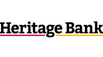




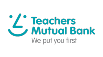



 As Canstar’s Group Manager, Research, Ratings & Product Data, Josh Sale is responsible for the methodology and delivery of Canstar’s Credit Card Star Ratings and Awards. With tertiary qualifications in economics and finance, Josh has worked behind the scenes for the last five years to develop Star Ratings and Awards that help connect consumers with the right credit card for them.
As Canstar’s Group Manager, Research, Ratings & Product Data, Josh Sale is responsible for the methodology and delivery of Canstar’s Credit Card Star Ratings and Awards. With tertiary qualifications in economics and finance, Josh has worked behind the scenes for the last five years to develop Star Ratings and Awards that help connect consumers with the right credit card for them.







